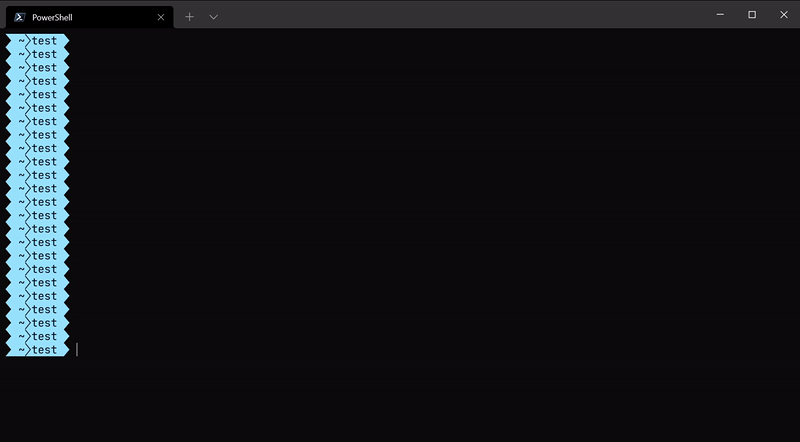-
Notifications
You must be signed in to change notification settings - Fork 315
Closed
Milestone
Description
Prerequisites
- Write a descriptive title.
- Make sure you are able to repro it on the latest released version
- Search the existing issues, especially the pinned issues.
Exception report
N/AScreenshot
Environment data
PS Version: 7.1.5
PS HostName: ConsoleHost (Windows Terminal)
PSReadLine Version: 2.1.0
PSReadLine EditMode: Windows
OS: 10.0.22000.1 (WinBuild.160101.0800)
BufferWidth: 120
BufferHeight: 30Steps to reproduce
#Install fzf (or any other tui app)
fzf # choose an item, it gets printed on the screen and the next prompt appears
Set-PSReadlineKeyHandler -Chord "Shift+Tab" -ScriptBlock {fzf} # Or any key
# Press the the key, select item
# Black screen, after pressing enter the next prompt appears, but the result is never printed
Expected behavior
I expect the behavior when starting the app from the hotkey to be the same as when starting directly -
When the app quits it prints its result and the next prompt appears.
Actual behavior
When quitting the app the terminal is a black screen
If the app prints something, like the result in fzf, it never gets displayed.
If you try typing, the text appears on the middle without a prompt:

When pressing enter the prompt appears again, but the result never does.