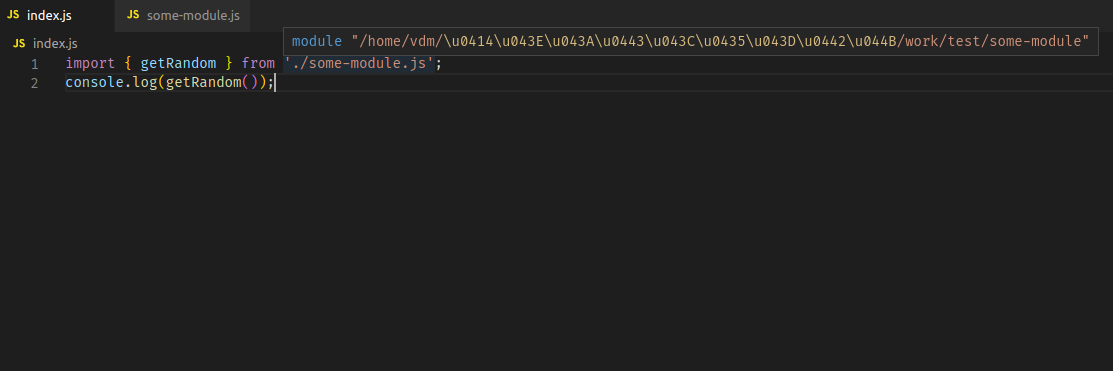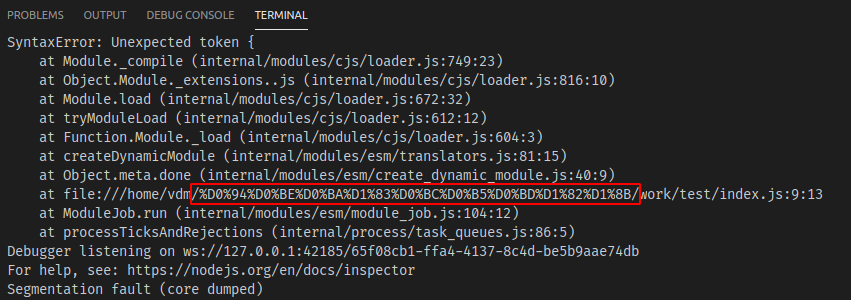*TS Template added by @mjbvz* **TypeScript Version**: 3.9.4 **Search Terms** - import path - hover / quick info --- <!-- ⚠️⚠️ Do Not Delete This! bug_report_template ⚠️⚠️ --> <!-- Please read our Rules of Conduct: https://opensource.microsoft.com/codeofconduct/ --> <!-- Please search existing issues to avoid creating duplicates. --> <!-- Also please test using the latest insiders build to make sure your issue has not already been fixed: https://code.visualstudio.com/insiders/ --> <!-- Use Help > Report Issue to prefill these. --> - VSCode Version: 1.46.0 - OS Version: Linux Mint 19.3 x64 5.3.0-59-generic Steps to Reproduce: 1. In the import block, specify the path to the module. 2. Hover the cursor over the specified path. 3. If the path contains non-Latin characters (in my case, Cyrillic), a list of escaped character codes is displayed instead of plain text. The situation is similar in the error text in the terminal. <!-- Launch with `code --disable-extensions` to check. --> Does this issue occur when all extensions are disabled?: Yes